Accessing a Line of Code by its Index
 Sometime when we working on large scale projects, we need to go through document that has many lines of code and we need to jump hear and there in that document. This type of situation, Code Editor of Microsoft Visual Studio give a solution for you. We call it as "jumping tool". There are two ways to open this tool,
Sometime when we working on large scale projects, we need to go through document that has many lines of code and we need to jump hear and there in that document. This type of situation, Code Editor of Microsoft Visual Studio give a solution for you. We call it as "jumping tool". There are two ways to open this tool, 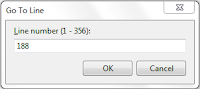 |
| Figure-I |
- On the main menu, click Edit -> Go To...
- Press Ctrl + G
This would display a dialog box mention in Figure-I. Enter the line number you want to jump and click OK or press Enter.
No comments:
Post a Comment